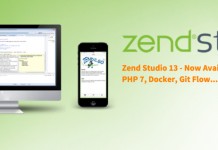ssh設定ファイル/etc/ssh/sshd_configの設定
sshリモート接続を行なうために以下の設定をします。
#Protocol 2,1 –> #(コメント)を外して Protocol 2 (SSH2のみで接続を許可に変更)
#PermitRootLogin yes –>#(コメント)を外して PermitRootLogin no (rootでのログイン禁止に変更)
#PasswordAuthentication yes –>#(コメント)を外して PasswordAuthentication no (パスワードでのログインを禁止し鍵方式のみ許可に変更)
#PermitEmptyPasswords no –>#(コメント)を外して PermitEmptyPasswords no (空パスワードでのログインを禁止に変更)
#ClientAliveInterval 0 –>#(コメント)を外して ClientAliveInterval 60 (クライアントの生存チャックを行い切断防止)
以下設定確認
GSSAPIAuthentication yes (GSSAPI 認証許可)
GSSAPICleanupCredentials yes (GSSAPI 証明書の自動消去)
UsePAM yes (PAM 認証許可)
ChallengeResponseAuthentication no (チャレンジレスポンス認証)
ファイル設定後の再起動
# /etc/rc.d/init.d/sshd restart